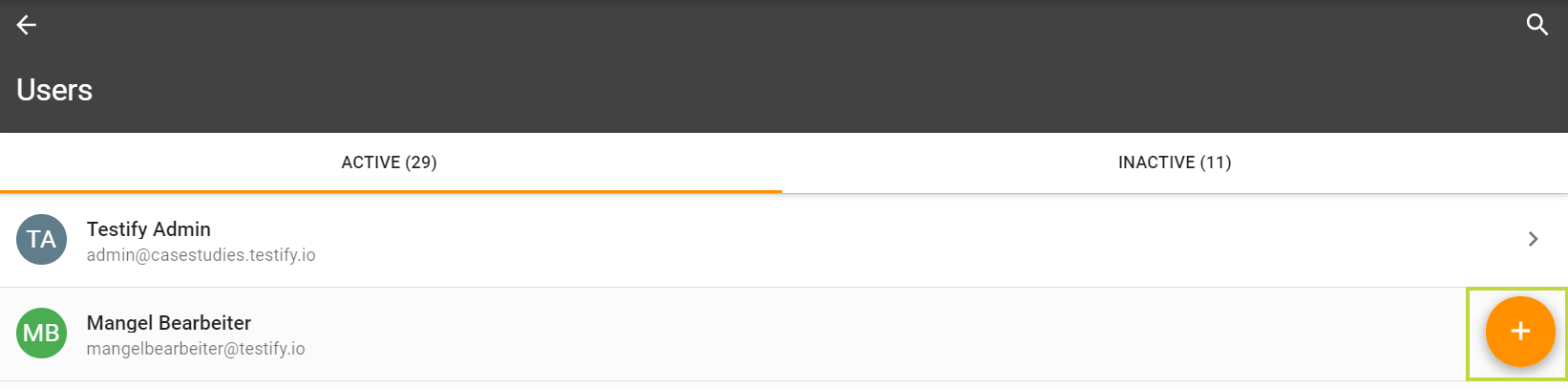A user is the virtual equivalent of a real person in Testify. A user consists of his data/information and his roles and rights which also include the users notification-settings.
At the user-site you can find the sections of active and inactive users. Active users are all users, that are currently able to log into Testify within your tenant. Inactive users are all users, which were able to log into Testify within your tenant, but are no longer able to.
Add new users
Users who have the right permissions can add new users to a tenant and change the properties of existing users. The properties are the same which were already described on the following page: User settings
There are two more things that can be set:
password
service-interface user - a user can be identified as a service interface user. These users are required for data transfer via API from other customer systems
Export and import of data
Inserting data is possible either directly in Testify by manual creation or by export/import. For more on export/import: Administering Testify
Editing users
Testify Admins can also edit users retrospectively via the context menu (the three dots). Any changes within a user are effective retrospectively and are adjusted in history/time stamp and logs (example: changing a name).