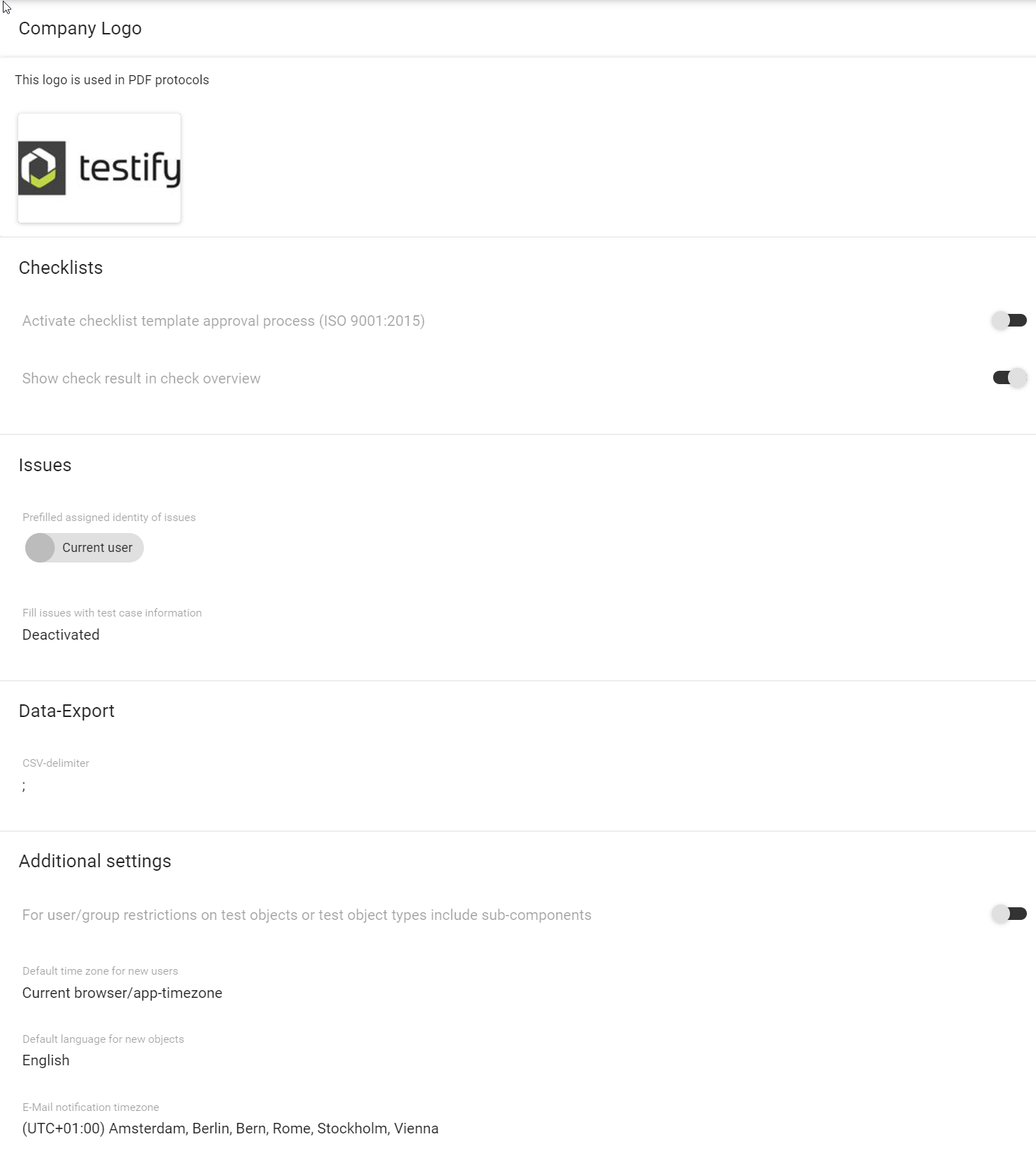The Administration section offers the possibility to define specific company settings. Company settings are the settings for the whole Testify environment you are working in. All these defined settings are applied to the respective tenant. To activate the edit mode select "Edit" in the upper right corner.
Complete the contact information and change the logo if necessary
Note: The information entered is displayed on the protocols
Company logo - is used in the PDF protocols
Checklists
The checklist release process according to ISO 9001 specifies that a checklist must be checked by a second person before it is released. If this field is activated, a checklist cannot be released by a single user, but has to run through a 2 or 3 staged release process.
show check result in check overview - the user does have to click on the test case to see the result.
Issues
Prefilled assigned identity of issues - can assign issues to a user or group by default (can also be managed via issue categories)
Fill issues with test case information - possibility to prefill issue title/description with checklist information, when creating an issue within a checklist.
CSV export format
Additional settings
restrictions including sub-components - when activated the users with test object restrictions also have access to subcomponents of the test objects (includes also issues for main and subcomponents)
Default time zone for new users - new users will be assigned this time zone by default
Default language for new objects - all objects that get created are by default in this language (can be translated)