Table of Contents
Groups provide the option to divide your users into specific organisational groups. This might represent your organisational departments or teams. With this feature collaboration within the barriers of groups and accross barriers of groups is enabled and tasks like checklists or issues can be distributed directly or even automatically to the right receiver.
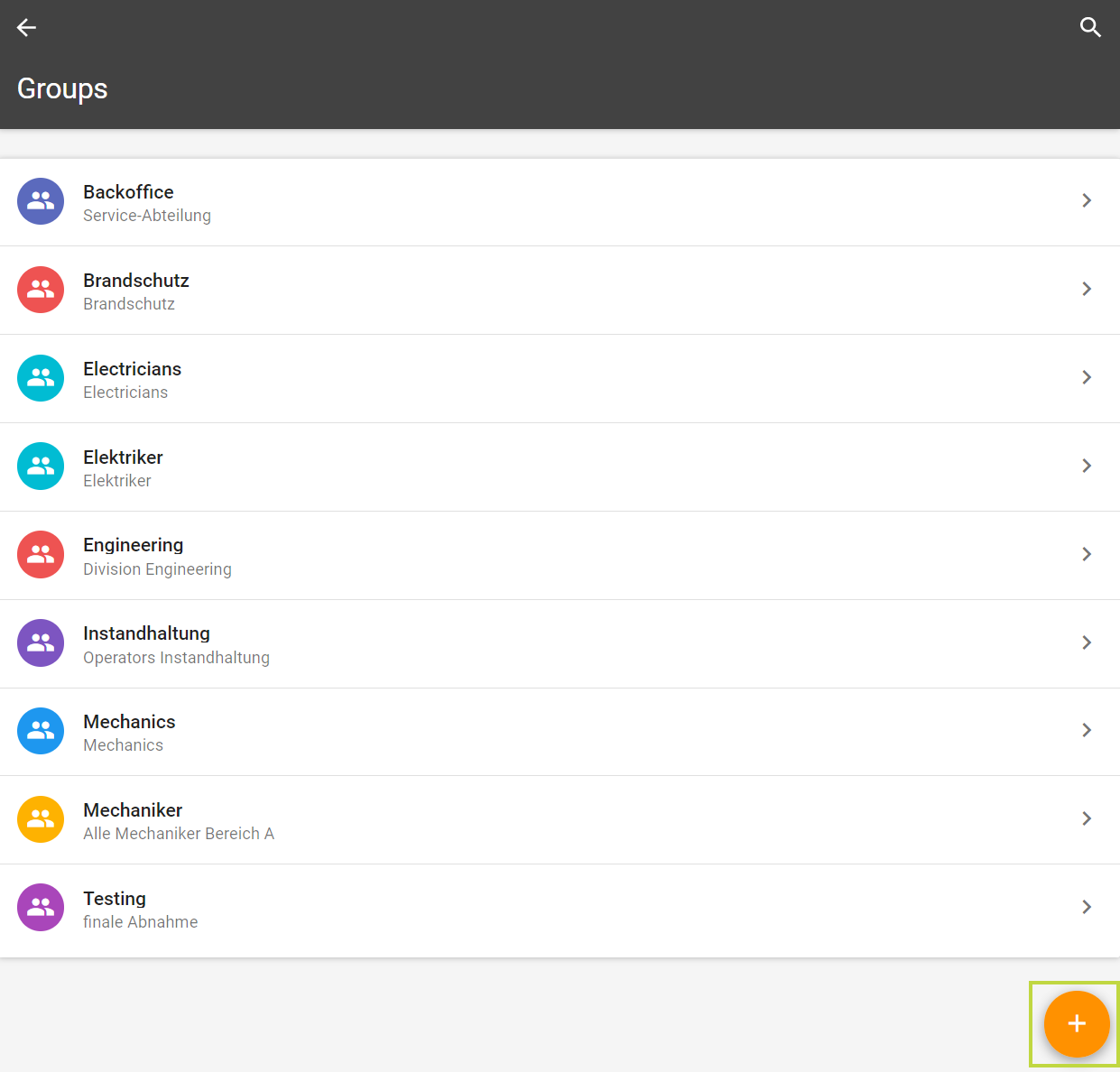
Adding a new group can be done by clicking the orange button in the right lower corner. When you create a group, you can define the following characteristics:
Title - describes the group and is used as the unique identifier for groups.
Description - adds deeper insights to the title and can be used independently
Test object type limitations - the users of this group will only see it´s limited test object types in Testify and no other

After creation of the group it can be edited by clicking on the context menu (the three dots) in the upper right corner of the group. All informations from above can be edited.
Groups can be edited but not deleted.
Inserting data is possible either directly in Testify by manual creation or by export/import. For more on export/import: Administering Testify