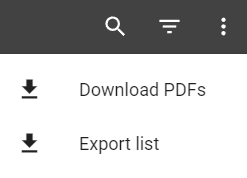The checklist search allows to search the Testify environment for all existing checklists, whether closed or open. All checklists are listed here in chronological order.
The context menu of the checklist (the three dots on the right) offers various options depending on the current state of the checklist. When clicking on a checklist, the checklist overview appears.
Only the checklists for which one has the corresponding permission are displayed. |

The search for specific checklists is facilitated by the search button at the top right. After selecting the magnifying glass, a specific checklist title can be entered to be searched for.
It is possible to apply specific filters to the listed checklists. To filter the checklists, click the Filter button. Several filters can be selected at the same time. The available checklists will then be displayed sorted by date again. The following filter options are available:
Test object (type): When selecting a test object, the corresponding subcomponents can also be selected via the icon next to it on the right-hand side
Status: Selection between status Open, In progress, Done, Verified, Removed
Due date: Dynamic filtering by date based on the desired time span
Creation date: Dynamic filtering by date based on the desired time span
Assigned to: To whom is the checklist assigned? Users or groups
Created by: By whom was the checklist created? Users or groups
Checklist templates: By filtering by "checklist template", the checklists can be searched by checklist template
Custom Fields: After selecting a custom field, you can specify additional search options below the selected custom field. This would allow you to search for test objects or checklists with defined custom fields or specific values.
To be able to reuse filters, they can be saved as bookmarks. This is possible as follows:
Set desired filters
On computer: press [Ctrl] - [D] simultaneously & add to favorites.
iOS: Tab → Save as favorites
Android: Context menu (the three dots) → Favorites.
Alternatively, it is also possible to add the desired page to the home screen. This is possible as follows:
iOs: Tab → To Home Screen
Android: Favorites → Add to home screen
Previously created PDF protocols can be downloaded as a ZIP file via the context menu (the three dots). For this purpose, the language as well as the PDF protocol profile must be selected. The files are sent by e-mail.
Likewise, an overview of all instantiated checklists can be exported here as an xlsx file.